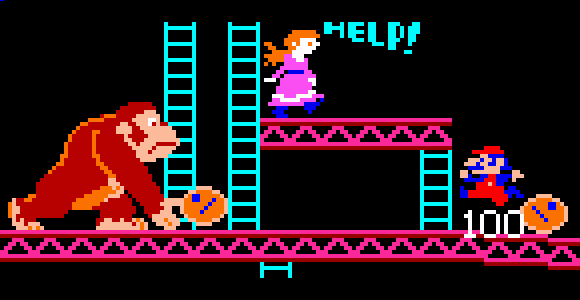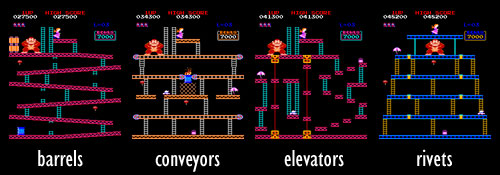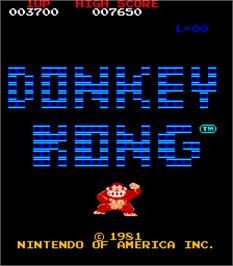
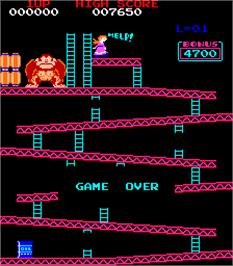
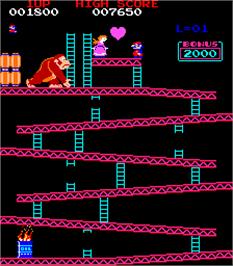

Donkey Kong is a legendary arcade platform game in which the player takes on the role of Jumpman, who would later be renamed Mario and would go on to become Nintendo’s mascot and a gaming legend. In this game, he must battle his way to the top of each level to rescue his beloved Pauline; who has been kidnapped by the giant ape, Donkey Kong.
Jumpman is controlled with a joystick and a single JUMP button and must avoid the rolling Barrels thrown at him by Donkey Kong, as well as other enemies, including Fireballs, Cement Pies, Springs, and Firefoxes. Screens are negotiated with the use of ladders, ramps, conveyor belts and elevators.
For additional points, players can collect umbrellas, hats, purses and other bonus items that Pauline has dropped on her way to the top of the building. Jumpman can also grab a hammer to smash Barrels, Beams, Fireballs, Cement Pies, and Firefoxes to earn additional bonus points. The hammer can only be used for a limited time, however, and Jumpman cannot jump or climb ladders while in possession of the hammer.
On the Ramp, Elevator and Conveyor Belt stages, whenever Jumpman reaches Pauline, Donkey Kong will grab her and carry her off to the next level. (Exception: On the Conveyor Belt stage, Jumpman only needs to reach Donkey Kong’s platform to clear the stage.)
On the Rivet stage, Jumpman must remove eight rivets by running or jumping over them. After all eight rivets are removed, Donkey Kong will fall head first onto a stack of girders, knocking him out, and Jumpman and Pauline will finally be reunited.
Please read the “Readme.md” file for documentation.
IMPORTANT NOTE :
NO ORIGINAL ROM CONTENTS ARE IN THIS DISTRIBUTION. YOU WILL NEED THE ORIGINAL/ALTERNATIVE ROM FILES TO RUN THE DONKEY KONG GAME
## Controls
### Joystick
Attach joystick to port 1. A second joystick is currently not supported.
### Virtual keyboard
The joystick in port 1 is emulated in parallel using the virtual keyboard:
* Cursor up, down, left, right
* enter -> jump
* key 5 -> coin
* key 1 -> start 1
## Video output
R1 and V4 both output 640×480 progressive with 60 Hz on DVI (-A and -D) and HDMI, respectively.
# Acknowledgements
* Original FPGA conversion by Katsumi Degawa
https://web.archive.org/web/20080518005423/
http://office-dsan.hp.infoseek.co.jp/dkong/dkong_prj.htm
* FZ80 core by Y.Kuwahara
https://web.archive.org/web/20050411145223/
http://www.geocities.jp/kwhr0/hard/fz80.html
* T48 core by Arnim Laeuger
DOWNLOAD
Donkey Kong